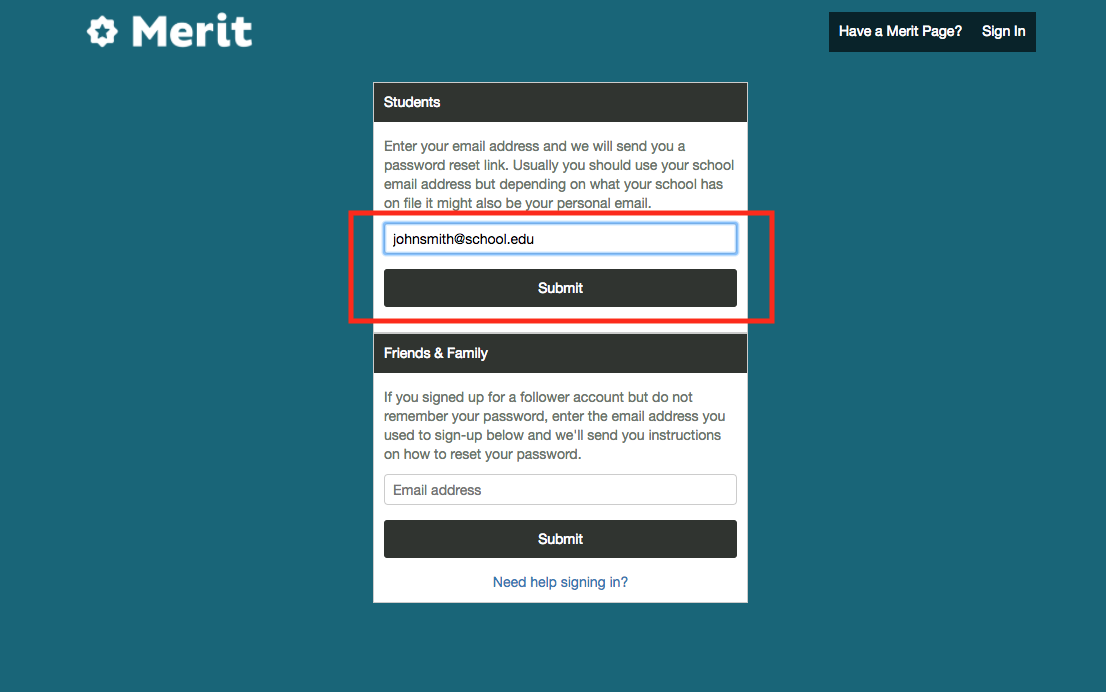Here you can customize the details on your Merit page, including its URL, layout and images.
Click on the My Account link, and then on the Merit Page tab:
Create a custom URL
When your page is created, it will have URL automatically assigned to it. You can customize this URL here, making it easier to share your page with others.
Choose your page layout and photos
There are multiple options for your Merit page layout. You can choose between the Featured Photo or Centered Photo layouts. Simply choose the layout that you like best. Here are your options:
Note: If you choose the featured photo option, you will not need to upload a cover photo. If you select the centered photo option, but do not upload a cover photo, your school's Merit background (or color) will appear by default.
You can choose to automatically upload a profile photo from one of the social media accounts you've connected to your Merit account.